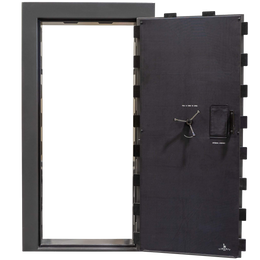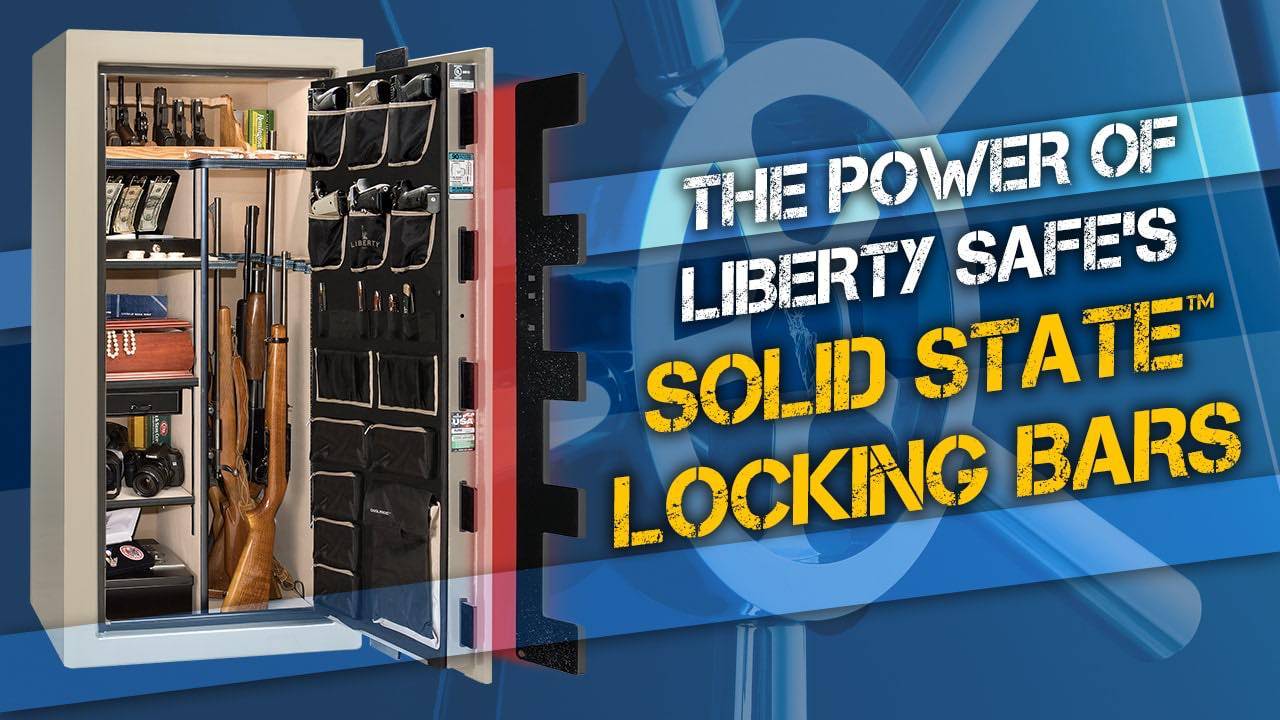Even with the latest trend to have all of our “pics” and videos automatically backed up to “the cloud,” relying on a single method to keep your irreplaceable memories secure is not wise, particularly if that method is something over which you have no direct control.
In this quick read we'll talk about:
- Backing up photographs, albums, and physical copies of videos digitally
- Online vs. offline backup methods
- Photo scanning services and methods External HD backups: is HDD or SDD best?
- Protecting physical photo albums and photographs from damage from bugs, light, acid, humidity, heat, and other contaminants
Anyone who has lost an irreplaceable photograph or accidentally deleted a precious video of their children knows the anguish that comes with that loss. You can never recover that physical (or digital) record of that memory. For this reason, cloud-based automatic backups of smartphones, as well as online storage backup archives have become very popular.
However, digital and cloud-based backup systems can and do fail, and even large, seemingly invincible tech companies have gone out of business and their customers have been left in the lurch. Now, we’re not saying you shouldn’t backup your digital images, videos, and data to the cloud or to local external hard-drive backup devices; quite the contrary. It’s a good idea to have multiple sources to back up your precious memories. However, keeping a hard copy and digital backups in your secure, fire-resistant safe is step one for peace of mind.
Let’s discuss some options for digitally backing up your physical copies of photo albums and home movies, and then we’ll go over some tips for storing the physical copies properly in your Liberty safe.
WITHSTANDING THE FLAMES:
How a Liberty Safe protected family heirlooms in one of Californias most devastating fires. A must watch fire survival story.
Options for backing up / converting hard copies of photographs, albums, and movies to digital versions
Many older family albums, wedding albums, home videos, and even “home movies” (for those readers that have lived long enough to remember “Super 8” film cameras) are often not yet converted to digital versions, and losing an irreplaceable wedding album or collection of old family photographs can be absolutely devastating.
There are many options for digital conversion of all of your photos, videos, and documents. Let’s go over a couple approaches for you to consider:
1. Use a professional photo scanning service such as ScanCafe
ScanCafe is one of the most versatile and popular photo scanning and video conversion companies, but there are many of these types of businesses around the country. Your local photography specialist store may offer competitive pricing and services as well. (Lots of camera stores and film development shops had to expand their offerings during the recent decades as everyone transitioned from celluloid to digital photography and movie-making).
To use a nationwide service like ScanCafe, you contact them via their website or phone, choose what services you want, and ship your slides, photographs, film, movies, VHS tapes, etc. to them for digital conversion. They perform the service and ship you back your hard copies and provide you with a digital version of each (which you would then back up to the cloud and your external HD backups stored in your safe--more on that below).
ScanCafe offers a wide array of services, including digital conversion of photos, slides, APS film, regular and black & white negatives, VHS/VHS-C, Hi8/Digital8, MiniDV, cassette and reel-to-reel tapes, 8mm/16mm/35mm/Super 8 film, and even photo restoration.
Check out ScanCafe’s current pricing here.
2. Do it yourself using home scanners and software
There are many high-quality photo scanners now available, with prices ranging from under $100 to over $3200, depending on the features and capabilities you’re looking for. PCMag has a good writeup of their favorite photo scanners if you’re interested. Some are the traditional “flatbed” scanner type, where you open the large lid, place a single photograph or document on the window, close the lid, and use your computer software to scan the item into a digital format.
For scanning many images without a lot of handling, there are automatic feeder options (similar to how a printer feeds paper) that allow you to put stacks of photographs into the input tray, push “scan,” and the machine will handle the rest, automatically feeding the next photograph through the scanner and keeping all the files separate. This works best for scanning run-of-the-mill prints that are in good physical condition.
Most of these types of scanners also come with some type of “OCR” software, which stands for Optical Character Recognition. This allows you to scan printed/typed documents into digital files that can be edited, copied, pasted, and archived as text files rather than simply as images, which is extremely helpful for historical research, genealogy, family history, and other purposes.
For old, torn, or fragile photographs, a flatbed scanner, or a combo scanner with a flatbed option, is likely the option that will allow you to handle the photographs most gently and cause the least harm to the originals (rather than attempting to use an auto-feed photo scanner, for example).
There are devices and software for converting VHS and other videotapes into DVD or other digital formats, but in our experience this type of service is worth paying a professional company for. This goes double if you have Super-8 home movies or other celluloid film that needs to be converted to digital. It can be done manually using projectors and a digital video recorder, but you’ll likely get better results if you hire a professional service.
Online vs. offline/hard drive backup storage of your photo albums and home movies
Once you HAVE your precious photo albums, home movies, and videos converted to digital files, then it’s time to discuss how and where you want to store those digital files. We recommend multiple, redundant online and offline backup systems. If you have a Google/Gmail account, you have a certain amount of online storage backup automatically connected to that account, and you can even set your devices to automatically upload backups to your Google Drive (or similar online account) in many cases.
However, there’s no free lunch, as the saying goes, and if you have a lot of high-resolution images and particularly video, your “free” online storage will likely be filled up rather quickly. Google and Apple/iCloud (as well as most popular platforms) offer increased online backup storage capacity for relatively low prices, and it’s a good idea to keep all your memories backed up to at least one online/cloud storage platform in addition to keeping (ideally multiple) backup external hard drive copies in your safe.
Which external HD hard drive backup should I use to back up digital copies of photo albums and home movies?
External HD (Hard Drive) backup devices have gotten much more reliable, less expensive, and larger in memory capacity over the past few years, and the trend will naturally continue as technology improves.
We recommend visiting newegg.com or your favorite computer/technology store and review site, and looking at the highest-rated external HD backup devices that fit your budget. Remember, don’t cheap out when it comes to your irreplaceable family memories. It’s also a good idea to try one highly rated external HD from one company, and at least one other highly rated external HD from another company, in case you discover one is unreliable or has features you don’t like.
Since high-resolution photographs and particularly video files take up a lot of memory space, we recommend purchasing external HD backup devices with more memory than you think you’ll need… at least 1TB is a good place to start, and if you can afford 2-5TB options, even better. Read reviews and get the most reliable, highest-capacity external HD you can afford. There’s nothing worse than running out of external backup capacity halfway through scanning your photo albums.
However, HD backup devices can and do fail, even the latest and greatest. So in this case as in lots of aspects in life, remember the adage, “two is one and one is none.” Keep at least 2 backup HDs in your safe, and check their function regularly.
Magnetic drive (HDD) vs solid state drive (SSD) external HD backups
For many decades the magnetic hard drive was the standard way for computers and similar memory devices to store information. These systems became quite reliable and inexpensive, and are still the cheapest way to get a lot of memory capacity for a computer, laptop, or external HD backup. However, there are some limitations unique to the magnetic hard drive system.
First, they use moving parts, plates, and/or discs and are susceptible to damage from shock, impact, and strong magnetic fields, and even mechanical wear. Even passing a magnetic drive close to a powerful magnetic field can cause damage. Magnetic HDDs also use more power, create more heat, and are noisier and slower to “boot up” and use than solid state drives. However, magnetic drives can be overwritten exponentially more times than SSDs, so if you’re running a RAID array or continually backing up new files over and over, a magnetic HDD may still be your best choice. They are also cheaper generally, as noted above.
SSDs are generally more expensive than magnetic HDDs, but use less power, generate less heat, are quite a bit faster in read-write speed, and, having no moving parts, are less susceptible to damage by shock or use. They are, however, more vulnerable to abrupt power loss and electromagnetic fields. SSDs are also generally much more compact than magnetic drives, which can be an important consideration when you’re storing one (or several) inside your safe with limited capacity. (Dare we suggest a larger Liberty safe, or even several safes?)
Which external HD backup type you choose, it’s a good idea to store at least one (or more) of them inside your humidity- and temperature-controlled safe.
Use acid-free paper and UV-protecting plastic covers for photo albums, and keep temperature and humidity stable
Now that we’ve covered digital backups of your family photo albums and home movies/videos, let’s talk about some key points for properly storing the physical copies of these precious memories.
High humidity and high heat are murder on photographs (and pretty much anything else you want to last a long time). It’s important to keep your precious albums and photographs stored in a dry, temperature controlled environment. For many people, particularly those living in areas with high humidity, their safe (equipped properly with a dehumidifier) is the one place that provides these ideal storage conditions.
What temperature and humidity is ideal for storing photo albums and photographs?
True archivists recommend paper documents and photographs be stored at lower temperatures than most people keep their homes, around 50 degrees. Many library caretakers recommend a stable temperature of no more than 70 degrees fahrenheit. Since keeping your safe at a stable 50 degrees inside your home is likely not possible, just remember that temperature fluctuations and high humidity tend to do the most damage to photo albums and photographs.
The paper on which older photographs were printed is hygroscopic, meaning that it readily absorbs moisture from the air. This can lead to cracking, curling, flaking, bleeding of toner/ink, and if humidity is high enough, to mildew and mold damage.
Therefore, it’s crucial that your safe be humidity controlled at between 30-50% humidity, and ideally kept in a climate-controlled room between at no more than 75 degrees fahrenheit. Again, the lower the temp the better, and the lower on the range of humidity, the better.
A good dry rod safe dehumidifier from Liberty can work wonders in humid environments. Not only does it help stabilize the humidity levels for your sensitive photo albums and documents, but if you store metal jewelry, firearms, or other other valuables in your safe they also will benefit from a stable, humidity-controlled environment that helps prevent mold, rust, and corrosion.
Light exposure and insect concerns regarding storage of paper photo albums and photographs
Silverfish and other bugs/insects love to eat old paper and books (they thrive on carbohydrates, and most photo albums and photographs are made primarily of paper/cellulose), but typically these creepy-crawlies aren’t an issue inside a clean, humidity controlled safe, in a clean, temperature-controlled home with clean air circulation. Keeping the humidity levels low, the area clean, and the temperature constant will go a long way toward preventing potential infestation.
You probably realize that exposing photographs and paper to light, particularly sunlight, will damage them eventually (we’ve all seen “faded” photographs). This goes for everything made of paper and most other materials as well. So for truly valuable, irreplaceable photographs you’ll want to minimize exposure to any source of UV light/radiation.
Choose acid-free paper for photo albums and scrapbook pages, and store photos behind PVC-free plastic/mylar sheets that ideally offer some UV protection as well as preventing damage from physical touch, dust, and other contaminants.
Wear soft cotton or nitrile gloves when handling your most valuable/sensitive photographs directly
For your truly irreplaceable or valuable photographs, it’s a good idea to wear clean, soft, cotton gloves or nitrile gloves when handling them. This prevents the natural oils and acids present in your skin from being absorbed by the photographic paper, causing damage and color staining over time.
A Liberty safe is a great choice for storing your albums, photos, and digital backup devices
However you choose to store and back up your photos, albums, and home movies, remember that a digital backup system is vital for peace of mind. Keeping your albums as well as at least one copy of digital backup files inside your fire-resistant Liberty safe will go a long way toward preventing the loss of irreplaceable items.
This may seem like a lot to absorb on this subject, but don’t feel overwhelmed. Keeping photo albums and home movies where they can be accessed and seen is the whole reason they exist. There’s something satisfying about having the original, tangible photographs and albums available to touch, look at, and share with family members. Just remember to put these treasures back in your Liberty safe after each use!