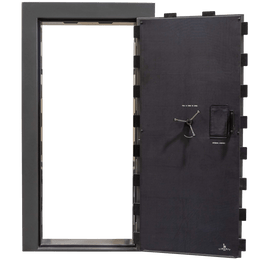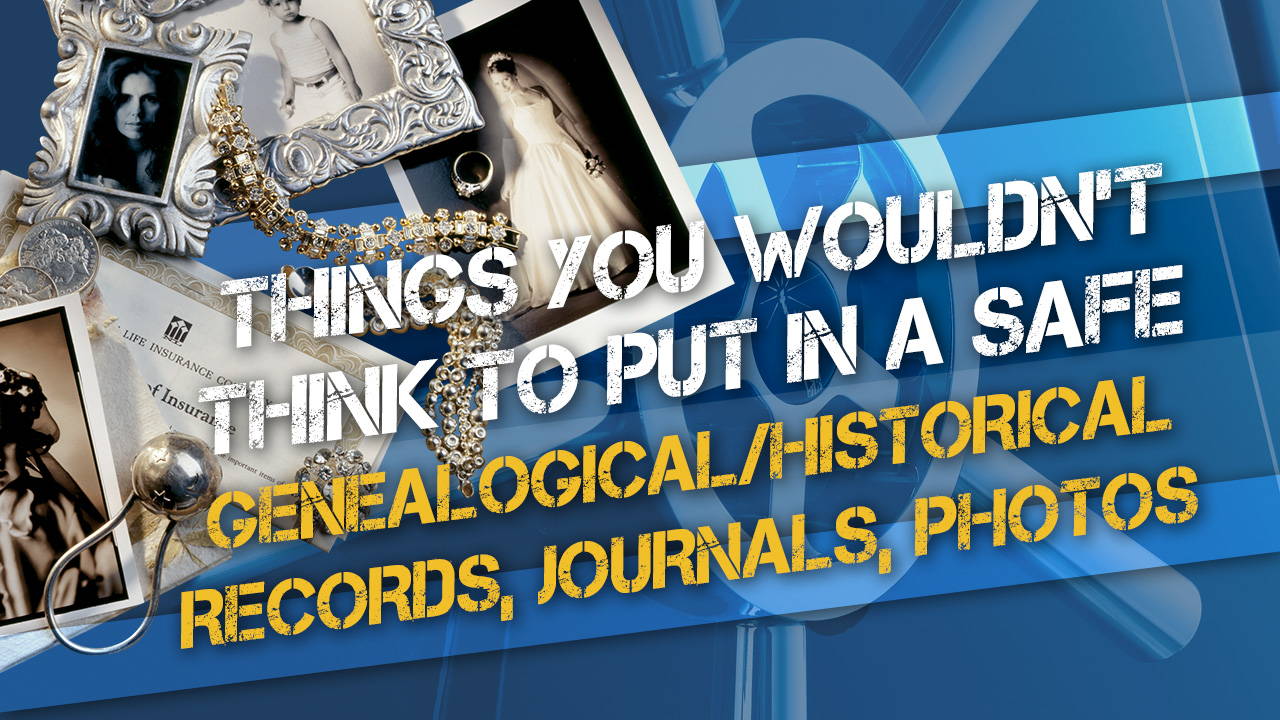It’s a good idea to store your important personal/vital records and legal documents in your fire-resistant Liberty safe. However, something you may not have considered is storing your irreplaceable family histories, paper journals, photo albums, and genealogical records in your safe as well. While a lot of these items may take up quite a bit of room, consider the amount of work that went into researching, collating, and organizing them, and how you would feel if you were unable to recover them. (This is one reason why many people choose to keep multiple safes and/or build a secure, humidity-controlled room with a Liberty vault door.)
In this article we'll cover:
- Backing up genealogical records, journals, and photos digitally
- “Cloud” vs. local hard drive backup pros and cons
- Photo/document scanning services and options
- Protecting physical documents, books, and photographs from damage from acidity, humidity, UV light, heat, and bugs
For many family historians and genealogical researchers, having hard copies of records, documents, journals, and photographs is essential to accurate research, and can provide a tangible, physical link to the past. However, physical copies are very vulnerable to loss, damage, fire, and theft, so you should consider keeping these family treasures stored in a secure, fire-resistant safe or safe room, with additional layers of fire protection inside.
Some examples of these irreplaceable items might include:
- Paper journals
- Genealogical records, family trees, pedigree charts
- Photo and wedding albums
- Personal letters
- Vintage books
- Newspapers/clippings that have family importance
Store your irreplaceable genealogical records, documents, and photos in a fire-resistant, humidity-controlled safe, or behind a vault door
Keeping important genealogical records, family histories, albums, journals, and other documents safe from environmental damage and loss is a matter of the following:
- Handle documents and photos as little as possible, and work primarily with the digital backup copies (see sections below)
- Humidity must be kept relatively low
- Temperature should be as cool as is practicable, and avoid fluctuations in temperature
- UV/light exposure causes damage to pretty much everything, especially photo-sensitive photographs
- Storage materials and albums should be acid-free and high quality
- Bugs and insects thrive on cellulose/carbohydrates, so keep the area clean and dry
- To help prevent loss, theft, or fire/water damage, store originals in a quality safe or behind a vault door, and keep multiple digital backups
Handling original genealogical records and photos should be minimized
Once you have high-quality scans of your important genealogical research documents, files, and photos, you should work primarily with the digital files whenever possible (we’ll go into more details about scanning your records in the sections below).
When you must handle the physical copies, consider wearing soft, cotton gloves to prevent oils and acids from your fingers from contaminating and damaging the original materials.
A temperature-stable, low-humidity environment (like your safe) is ideal for storing historical records
Heat and humidity are murder on paper, books, photos, leather, and pretty much everything else you want to last. Librarians and archivists aim for a temperature-stable storage environment of between 50 and no more than 70 degrees (though we realize this may not be possible inside your home).
Humidity should be kept between 30-50% maximum, which can be a tall order in many parts of North America. A safe dehumidifier is a must if you live in a high-humidity environment. In many cases, a home safe is the only place in people’s homes that is suitable for long-term storage of important documents and photos, if for no other reason than it being temp- and humidity stable.
Avoid unnecessary light exposure of photos and records
All kinds of ultraviolet (UV) light will cause fading and other damage to paper, photos, and book binding materials. Don’t store valuable albums or records on a desk near a window for example, and even indoor lighting can cause damage over time. This is yet another reason why scanning your records and using the digital files is important for the items’ longevity.
Albums, scrapbooks, adhesives, sleeves, binders, pages should be acid-free
Most modern scrapbooking materials are acid-free, but you should still be careful to ensure everything that comes into contact with your family treasures is free from acid or other harmful components. We’ve all seen the irreparable damage that can happen from something as simple as some “scotch tape” used to secure an old photograph, for example.
For genealogical charts, family trees, etc. that get a lot of handling and use, get UV-resistant mylar sleeves to keep the individual pages in to prevent the majority of damage.
Damage from insects/bugs is usually not an issue IF humidity and temperature are controlled
Silverfish and other bugs/insects thrive on carbohydrates, which is why they love old books and photo albums, which are made primarily of paper/cellulose. You may be concerned about bugs munching holes in your heirloom records, but typically if you keep the area clean, and store your albums and records in a clean, humidity controlled safe, in a clean, temperature-controlled home with clean air circulation, this type of damage isn’t an issue.
A UL-listed fire-resistant safe with Palusol door seals is a good way to add peace of mind
Of course, if you store your records and documents inside a safe that doesn’t have sufficient fire protection, you are risking a huge potential loss. Liberty’s safes are rated from a (still respectable) 30 minutes at 1200 degrees fahrenheit for their entry-level models up to an incredible 2.5 hours at 1200 degrees for their premier safes. While most home fires don’t last that long, it’s a good idea to keep your protection higher than you anticipate it, to keep the interior temperature as low as possible
In addition, Liberty’s safes use Palusol™ expanding door seals, which swell when heated and seal the door against heat and smoke (and even help keep water out). This is an essential part of any effective fire-resistant safe.
To extend that fire protection even further in the case of extended, extreme fire threats such as wildfires or other situations where your dwelling may burn for longer periods before firefighters can respond, we recommend storing irreplaceable paper records and documents in pouches called Cool Pockets inside your safe. The Cool Pocket can keep whatever you put in it up to 50 degrees cooler during a fire.
Keeping digital copies and backups of your genealogical/historical records and photos is essential
No matter how you may feel about the security or necessity of keeping digital copies of all your genealogical records, journals, documents, and historical photos, it’s a fundamental part of maintaining these valuable pieces of the past for future generations.
You may have noticed even in the space of a few years how photos may fade, and documents may become cracked, brittle, discolored, or otherwise damaged. It’s important to scan these treasures while they’re still in as good a shape as possible, and maintain online and offline backup systems so the information isn’t lost to the sands of time.
Let’s go over some basics on digital backup devices, systems, and methods for storing genealogical, historical, and important family records, documents, and photos digitally.
Backing up physical records using home scanners and software
There are various high-quality document and photo scanners now available, with prices ranging from under $100 to over $3200, depending on the features you need. Many are the traditional “flatbed” scanner type, where you open the large top lid, place a single photograph or document on the window, and use your computer software to scan the item into your selected digital file format. For most home historians/genealogists, this is probably the most versatile overall, and certainly does the least damage to fragile documents and photos (you shouldn’t use an auto-feed photo or document scanner to input torn, cracked, old, or fragile items, for example).
Many archivists and amateur genealogists/historians will leave the scanner lid open when scanning books to prevent pressure on the spine, and for very fragile documents and photos, using a high-resolution camera to take a photograph of the item may be preferable to a scanner (since the scanner uses powerful light to scan the item, and pressure from the lid or even from laying them flat on the glass surface may cause damage to very fragile items).
Most scanners come with “OCR” software, which stands for Optical Character Recognition. This allows you to scan printed/typed documents into digital files that can be edited, copied, pasted, and archived as text files rather than simply as images, which is extremely helpful for historical research, genealogy, family history, and other purposes.
If you have a lot of historical photographs and movies in relatively good condition, consider a professional photo scanning service
There are consumer-level devices and software for converting VHS and other videotapes into DVD or other digital formats, but in our experience this type of service is worth paying a professional company for. The results will likely be better than you can do yourself unless you’re very experienced. This is even more applicable if you have Super-8, 16mm, or other celluloid film that needs to be converted to digital. It can be done manually using projectors and a digital video recorder, but you’ll likely get better results if you hire a professional service such as ScanCafe.
There are many professional photo/media scanning companies around the country, but your local camera store may offer competitive pricing and services as well. ScanCafe offers a wide array of services, including digital conversion of photos, slides, APS film, regular and black & white negatives, VHS/VHS-C, Hi8/Digital8, MiniDV, cassette and reel-to-reel tapes, 8mm/16mm/35mm/Super 8 film, and even photo restoration. Check out ScanCafe’s current pricing.
All your digital files should be stored using redundant online/offline backup methods
Once you have scanned/photographed your genealogical records, journals, documents, and albums, you’re not done. Those digital files are vulnerable to hackers, computer drive failure, and other threats. For this reason it’s important to back these files up (along with all other important files and info you have) in multiple digital backup locations.
Pros and cons of “the cloud” for backing up important records
In recent years the “cloud” backup system has come into being and is gaining in popularity. This refers to keeping your files stored online, by uploading them to a cloud-based server or service. Many people now automatically back up their smartphone pics to Apple’s iCloud or Google Photos, for example. And this is a good idea. Cloud-based storage has the advantage of not being localized (at your domicile, for example) and therefore is not under potential threat of loss from theft, fire, flood, or other disaster.
Cloud-based backups are also very convenient, and you can access the files from any device from which you can log in to your account and download the files.
However, the cloud isn’t perfect. For one thing, the “free” cloud-based file storage that comes with your Apple, Samsung, or Google account will quickly be exhausted if you take a lot of photos and videos, or upload a lot of documents. You can pay for additional storage, but it can add up.
Another issue is that because this data is stored “on the internet,” it’s just as vulnerable to cyberattack as everything else on the internet, and we all know that even highly secure databases like credit bureaus occasionally get penetrated and data compromised. Furthermore, even once-ubiquitous corporations come and go, and when they fade into obscurity so do the resources they control. So don’t be fooled into thinking that keeping all of your digital eggs in one cloud-based storage basket is a wise move.
External hard drive (HD) backup devices add another layer of security
Now, we’re not saying you shouldn’t keep your precious documents, records, and photos backed up to the cloud. But you should ALSO keep at least two local copies stored on redundant external hard-drive devices, in addition to your main desktop or laptop computer.
External hard drives have come down in price so much that there’s no reason you shouldn’t have at least two copies at all times. They can and do fail, though, which is the reason for the redundant copy as well as the cloud-based service.
Read reviews and get the highest-rated, highest-capacity external HD backup you can afford, and then stretch a bit and get even more capacity. They fill up quicker than you think. Remember to budget for an additional external HD, since one is simply not enough. If it goes down, you need to have a second. Fortunately, these devices have gotten quite space-efficient and many are not much larger than the size of a paperback book. You can easily store them in your safe.
Consider a safe door or “vault” if you require a lot of secure space
Depending on the type of genealogical records, documents, journals, and albums you have collected, you may easily fill up a common home safe and have items left over. While keeping digital backups stored on space-efficient external hard drives is essential, you may also want to keep the hard copies in a temperature- and humidity-controlled space that’s fire-resistant (like your safe, safe room, or vault room.
Remember, just adding a vault door to a standard bedroom or storage room in your home doesn’t actually add any additional fire or environmental protection. Sheetrock walls and 2x4 studs are easily and quickly disposed of by thieves or home fires or floods.
The best safe rooms are fortified with steel or hardened, reinforced concrete walls. Those will provide much more protection than sheetrock, and produce a full surrounding layer of security to match your vault door.
Read more about Liberty’s vault doors.