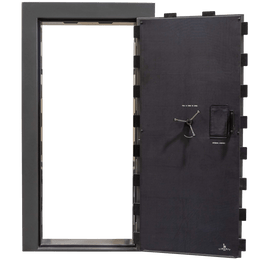This is the ScanLogic Basic from SecuRam Systems, a fingerprint-safe lock. I'm going to show you a kind of unique programming option that you have available with a ScanLogic Basic, and it's the ability to turn off or turn on the beeper.
You can see as I enter my code, each code beeps, and it opens the safe, of course. But what we're gonna do now is perhaps we want to operate this lock in stealth mode, where we don't want anyone to hear the beeping as I'm entering my code.
Here's how you do that.
- Enter with the manager code or fingerprint; you could do this with a fingerprint as well. 6-5-4-3-2-1 and press and hold the number 4. It goes beep. Now the beeper has been turned off, so if I go ahead and enter 6-5-4-3-2-1, you'll see that the lights light up here, but you don't hear any beeping. So that's how you turn the beep off.
Let's assume that we want to turn the beeper back on again. You'd do the same thing. You can either do it with the code or with the fingerprint. Let's do it with the fingerprint this time.
- So I open the lock with the manager code, or manager fingerprint in this case, and press and hold the number 4. I get two beeps which means the beeper has been turned back on. So now, when I open the safe using a code, it beeps every time.
That's how you turn off and turn on the beeper on the ScanLogic Basic from SecuRam Systems.