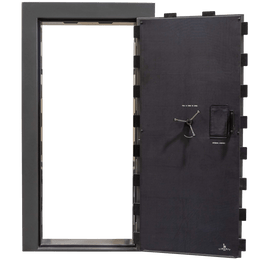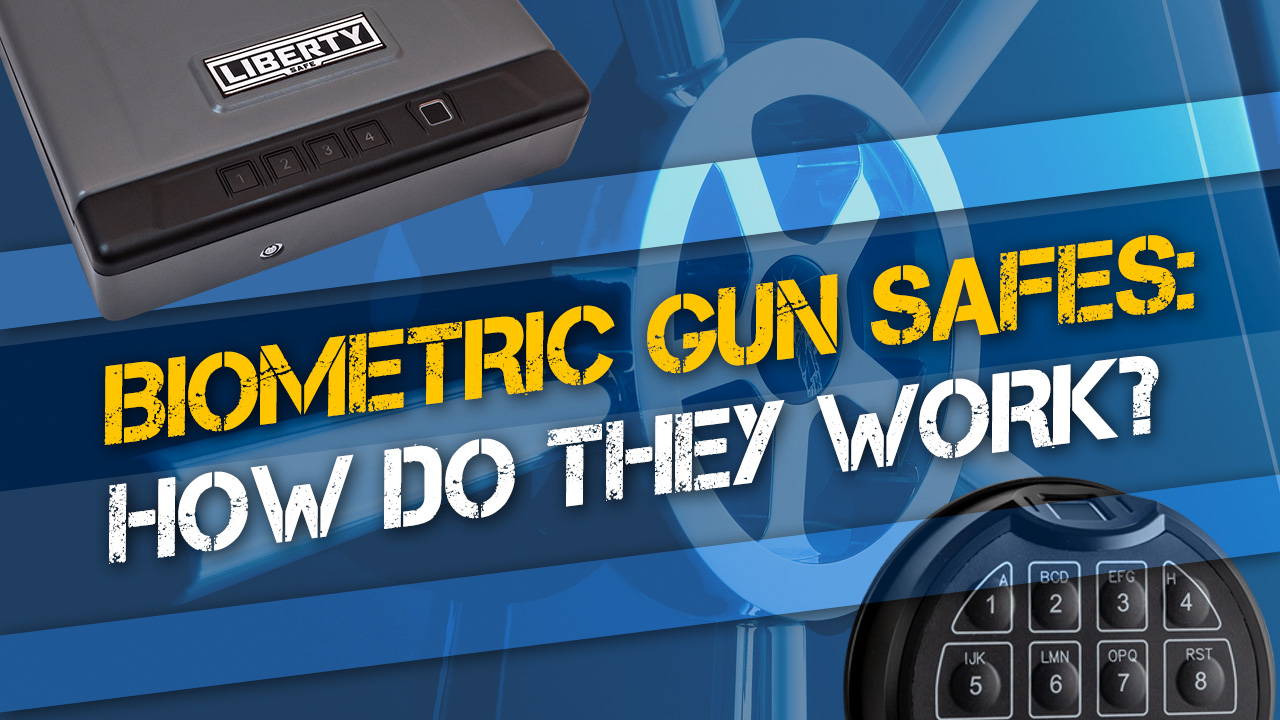Biometric locks, scanners, safes, doors, phones, and other security devices are becoming more commonplace across all aspects of modern life. There are multiple ways that your physical characteristics and features may be used to identify you, including facial recognition, gait recognition (how you walk), voice recognition, DNA, fingerprints, vein structure, inner ear characteristics,
finger geometry, eye iris or retina scanning, written signature recognition, and even your scent or the way you type on a keyboard can be used to confirm your identity. It’s a brave new world, for sure.
How do biometric gun safes work? We will clue you in on this emerging biometric technology and the different types of biometric locks, tell you how they work, and discuss the pros and cons of biometric locks for gun safes. Let’s get started!
Table of Contents
- What different types of biometric gun safes are there, and are they reliable?
- ScanLogic (SecuRam). How to videos and tutorials.
- Capacitive fingerprint scanners are still the way to go for biometric gun safes.
- How do biometrics compare to other gun safe locking systems? (Including pros and cons).
- EMP third party testing of Liberty Safe's elecronic locks.
- Benefits of Liberty Safe’s SecurRam ScanLogic biometric lock.
What different types of biometric gun safes are there, and are they reliable?
You may be familiar with some of the above types of biometric recognition technology, likely from James Bond or Mission Impossible films. Surprisingly, many of the super-advanced biometric readers in those movies, such as gait recognition devices, palm scanners, voice recognition, and retina scanning, are actually in use by governments and financial institutions around the world and have been for decades in some cases. However, the majority of consumer-facing biometric devices that utilize fingerprint recognition as a security feature, including most biometric gun safes, use one of three types of technology: Capacitive, optical, or ultrasonic fingerprint readers. Let’s go over each of these types of biometric fingerprint scanners and some of their pros and cons.
How do capacitive or capacitor-based fingerprint scanners work, and what are the advantages?
Capacitive fingerprint scanners are built with hundreds of tiny capacitors underneath the surface that detect small differences in electrical charge. Why is this important? Because the human body is both chemical and electrical in function, as anyone who has seen The Matrix knows. Your skin is electrically charged, and touchscreens or fingerprint readers
with capacitive technology can read the difference in electrical resistance between the “peaks and valleys” of your fingerprints. Where a ridge of your fingerprint contacts a capacitor, it modifies the charge stored in the capacitor, while the valleys, or the air/space between the ridges of your fingerprint, don’t contact the capacitor, and thus, their charge remains intact. These nearly microscopic variations are tracked by an operational amplifier/integrator circuit, which produces information that is then collected by an analog-to-digital converter and evaluated. That information is compared to a digital file stored in the device. If it matches, the security “pass” is sent and an electrical tumbler or mechanism opens the security device. All of this happens in a second or less.
Compared to optical and ultrasonic systems available today, capacitive fingerprint scanners are generally more reliable and much faster. However, if your fingers are greasy, bloody, muddy, etc., you may have difficulty getting an accurate scan quickly.
ScanLogic (SecuRam)
"How To" Videos and Tutorials
How do optical fingerprint scanners work, and are there any downsides?
Optical fingerprint biometric scanners work by focusing a light source, typically an LED (light-emitting diode) on your fingerprint and capturing a digital image (similar to how modern digital cameras work). This light-sensitive surface uses microchip technology to convert the digital image into binary data (ones and zeros), examines your fingerprint’s ridges and valleys, and produces a customized code. This is the most commonly used fingerprint sensor for larger, static devices and is generally very affordable.
However, optical readers are more easily fooled by fingerprint molds or even photocopied images, they aren’t as reliable as other types, and they can be a bit clunky in use. For example, the quality of the image can vary according to how hard you’re pressing your finger against the surface, how clean or greasy your fingers are, how clean the scanning surface is, the light level in the room, the shade of your skin color, and more. Since the technology works as reflected light bounces back from your finger, through the glass, onto an image sensor, the time it takes can vary. The longer the image-capture process takes, the brighter the image formed on the image sensor. If the image is too bright, important details of your fingerprint may be “washed out” completely—similar to an indoor digital photo where the flash is too close or too bright (we’ve all been there). On the other hand, if the image is too dark, the relevant details will not be apparent. An internal algorithm tests whether the image is too light or too dark, and if it doesn’t pass this test, typically an audible beep or LED indicator alerts the operator that the scan didn’t work, and you need to start over again. Not ideal for a potentially high-stress, high-speed situation like unlocking a gun safe.
How do ultrasonic fingerprint scanners work, and are they superior to other types?
Instead of using capacitive surfaces or light, ultrasonic sensors measure the distance to the ridges and valleys of your fingerprint using ultrasonic sound waves. This distance is measured using a transducer that sends and receives ultrasonic sound pulses, which bounce off the surfaces of the fingerprint and are collected by the receiver, which then provides details on the accuracy of the fingerprint. Once the sound waves have been measured, the fingerprint image is created and digitally compared against a stored reference copy. Ultrasonic scanners are not very common in consumer devices yet (although some top-tier Samsung phones use them), and prices are still quite high.
Unlike capacitive scanners, the quality of output by ultrasonic sensors is theoretically not affected by finger surfaces contaminated by dirt, lotion, sweat, blood, etc. Ultrasonic sensors can even function through thin surfaces like aluminum, glass, or plastic (like in a smartphone’s screen). Additionally, capacitive and optical fingerprint scanners are only capable of producing 2D images, while ultrasonic scanners can produce highly accurate 3D images. This can potentially make ultrasonic biometric fingerprint scanners more secure overall than other readers (when they work properly).
However, in their current iterations, one disadvantage of ultrasonic fingerprint sensors is that both optical and ultrasonic sensors are inherently slower and have a higher error rate than capacitive readers. Ultrasonic sensors don’t always work well with materials placed between the transmitter/receiver and the finger (like under a smartphone’s touch screen or case), and the scanners tend to get slower over time. You may have to re-scan your fingerprints occasionally to fix issues with the speed and accuracy of the scanning.
Capacitive fingerprint scanners are still the way to go for biometric gun safes
Most recent biometric gun safes use a capacitive system for reading and recognizing your fingerprint. Many smartphones with fingerprint security work similarly, and the majority of computer touchscreens and trackpads also function this way. The reasons why this is the most common technology used in consumer biometric devices are fairly simple and intuitive: Capacitive fingerprint scanners are extremely quick in function, are not easily fooled, are lightweight and small in size, are generally reliable, and have become relatively inexpensive.
As noted above, the capacitive scanner can have trouble reading your print if your hands are dirty, greasy, sweaty, or bloody or if you are in too much of a hurry and only get a partial print on the scanning surface. For this reason, it’s a good idea to weigh the pros and cons of a biometric gun safe. And as noted above, though an ultrasonic fingerprint scanner has the potential to be more secure overall than the capacitive type, they still have a higher error rate and take longer to use than a good capacitive scanner.
When speed, ease of use, and security are all weighed together, the capacitive fingerprint scanner is the best biometric choice for use in gun safes.
How do biometrics compare to other gun safe locking systems? (Including pros and cons)
Naturally, there are pros and cons with any safe locking system, and biometric locks offer some potentially game-changing benefits along with some caveats for you to carefully consider. Let’s go over the key points.
Speed and convenience
Compared to a fully mechanical dial and tumbler locking mechanism, a fingerprint scanner will be quicker by orders of magnitude. It takes a second or less to unlock your fully locked gun safe with a biometric fingerprint scanner. Time yourself opening your traditional dial safe when it’s fully locked (no cheating using the “day lock” feature, now) and see how long it takes.
Plus, with a biometric lock, there’s no key to lose, no code to memorize (or forget), and as noted above, if you run a business or you otherwise need to open your safe multiple times throughout the day, a biometric lock can be a huge timesaver.
Accuracy and reliability
Even the best electronic devices produce errors; that’s just a fact of life. A capacitive-based biometric fingerprint scanner is typically more error-free than the other options and is less easily fooled than an optical reader, but there are still some caveats, as noted above. If your fingers are dirty, greasy, bloody, and possibly even sweaty, the scanner may not read correctly. When you need to open your gun safe quickly in a life-or-death situation, it’s likely that you will be jittery, sweaty, and possibly bloody (if things have gone badly). So these are things to consider.
However, that’s why Liberty’s biometric gun safe dials come with a digital keypad backup, so you can always enter your code manually if the scan doesn’t work.
Resistance to EMP
This is a concern for many buyers, and there is the theoretical possibility of an EMP attack on US soil that may render many electronic devices worthless and could prevent you from entering your safe. A good digital/biometric lock will be tested to be resistant to electromagnetic pulses. But a fully mechanical lock is immune to this type of threat.
EMP Third Party Testing of Liberty Safe's Elecronic Locks - Securam
Electronics and batteries
Some safe buyers simply don’t trust electronics or anything that runs on a battery or don’t want to have to worry about batteries going dead, replacing them, and so on. For these buyers, a mechanical dial lock for gun safes or a keyed/4-pin punch lock for handgun vaults is likely the appropriate choice.
However, the speed and convenience of today’s reliable digital keypad safe locks compared to mechanical locks are undeniable. Batteries last for years and are easy to replace, and if you decide a digital keypad safe lock is appropriate for your uses, adding the speed and convenience of the biometric fingerprint scanner has no practical downsides other than a slight increase in price.
Benefits of Liberty Safe’s SecuRam ScanLogic biometric lock
Liberty has tried several biometric systems, and the only one that currently meets our high standards of reliability and durability is the SecuRam ScanLogic biometric lock. For people who have to open their safes multiple times a day, the ScanLogic lock is a godsend. It takes one second or less to operate, can be programmed to multiple authorized users (such as family members or managers in a business setting), has been tested to be EMP resistant, and has a “stealth” mode that allows you to turn off the beeper (if the scan doesn’t work the first time and/or you need to punch in your code).
If you decide that a biometric lock on your gun safe is right for you, check out our lineup of USA-made gun safes in our online catalog, or find a dealer near you and try one out.